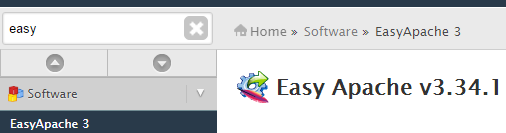How to Install SourceGuardian on a cPanel/WHM server
How to Install SourceGuardian on a cPanel server
How to check whether sourceguardian is already installed on your linux server ?
Type the below command to check whether sourceguardian is installed on your server.
Command : php -m | grep -i SourceGuardian
root@server [~]# —-> Source guardian is not Installed on this Linux server
root@server [~]# php -m | grep -i SourceGuardian
SourceGuardian —-> Source guardian is Installed on this Linux server.
You can use the below cPanel script to install SourceGuardian on your linux server. The below method takes only few seconds to install sourceguardian on your cPanel Server.
1. Log into cPanel Server via SSH as root
2. Run the script ‘/scripts/phpextensionmgr install SourceGuardian’ to install SourceGuardian
3. Create a phpinfo file under your domain to check whether it is installed correctly
Command to Install SourceGuardian on cPanel Server : /scripts/phpextensionmgr install SourceGuardian
root@server [~]# /scripts/phpextensionmgr install SourceGuardian
Updating digest list
Fetching http://httpupdate.cpanel.net/cpanelsync/easy/targz.yaml.asc (connected:0)…….(request attempt 1/12)…Using dns cache file /root/.HttpRequest/httpupdate.cpanel.net……searching for mirrors (mirror search attempt 1/3)……loaded mirror speeds from cache……mirror search success……connecting to 69.72.212.10…@69.72.212.10……connected……receiving……request success……Done
Fetching http://httpupdate.cpanel.net/cpanelsync/easy/targz.yaml (connected:0)…….(request attempt 1/12)……connecting to 69.72.212.10…@69.72.212.10……connected……receiving……request success……Done
info [phpextensionmgr] Successfully verified signature for cpanel (key types: release).
Downloading tarball for SourceGuardian
Fetching http://httpupdate.cpanel.net/cpanelsync/easy/targz/Cpanel/Easy/SourceGuardian.pm.tar.gz.linux-generic-64 (connected:0)…….(request attempt 1/12)……connecting to 69.72.212.10…@69.72.212.10……connected……receiving……request success……Done
Installing SourceGuardian
Determining PHP version for /usr/local/bin/php
Determining PHP extension dir from /usr/local/bin/php-config
Installing and activating SourceGuardian Loader binaries
======
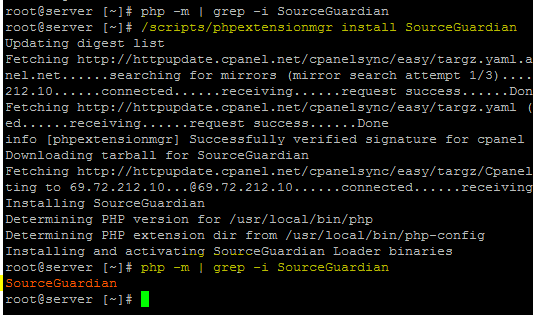
How to Install SourceGuardian on cPanel WHM Server
SourceGuardian is now installed on the above cPanel Server. Type the command ‘php -m | grep -i SourceGuardian’ to make sure it is installed.
Create a phpinfo file under the domain to check whether sourceguardian is enabled on the server. Check the below screenshot.
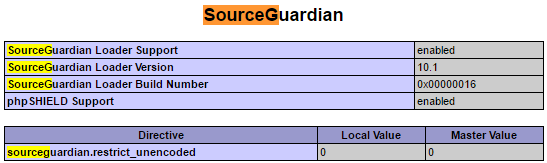
How to Install SourceGuardian cPanel Server
Method 2 :
You can also Install SourceGuardian using cPanel easyapache script.
1. Log into cPanel server via SSH as ‘root’
3. Run easyapache /scripts/easyapache in screen
3. Run the command ‘php -m | grep -i SourceGuardian’ to check whether ‘SourceGuardian’ is installed
Command to run easyapache : /scripts/easyapache
Select ‘Exhaustive Option’, under ‘other modules’ you can see ‘SourceGuardian Loader for PHP’. Select the sourceguardian module and then recompile PHP on the server.
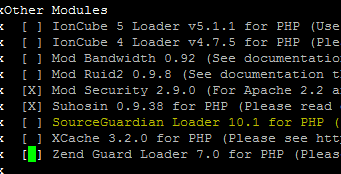
Install Sourceguardian Easyapache
You can also run easyapache from WHM. Login to WHM and click on “EasyApache” under “software”.