Install botocore python3 server using pip
Install botocore python3 server using pip
Follow the below steps to Install botocore python3 server using pip command.
1. Log into your Linux server via SSH
2. botocore can be installed using pip
3. Run the command ‘pip3 install botocore’
4. import botocore to confirm it is installed correctly
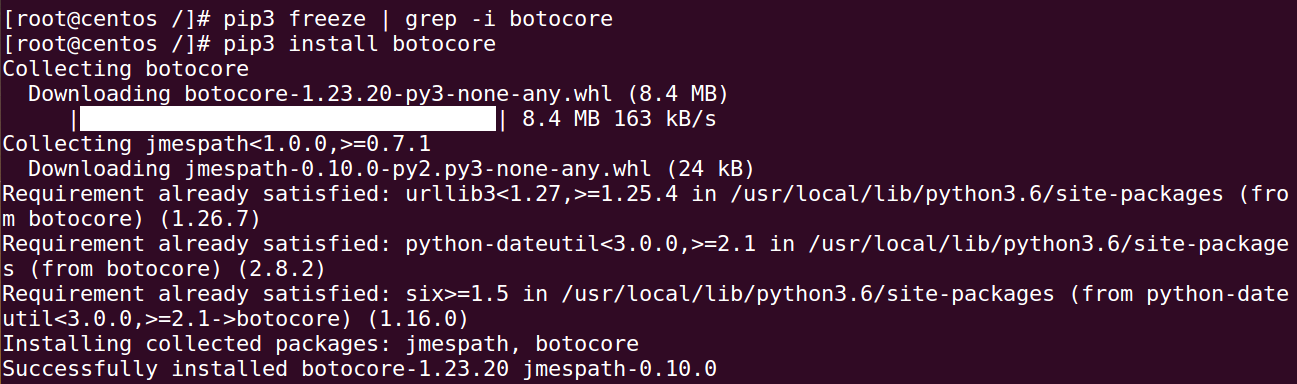
How to install botocore in Python3
STEPS:
First check the version of Python installed on your server.
Python 3.6.8
The below command checks whether python-pip is installed or not :
python3-pip-9.0.3-20.el8.noarch
OR
pip 21.3.1
Run the command ‘yum install python-pip’ OR ‘yum install python3-pip’ to install python-pip package on your CentOS server.
pip is the package installer for Python. To install botocore using pip:
Import botocore to make sure it is installed correctly.
Python 3.6.8 (default, Nov 21 2019, 19:31:34)
[GCC 8.3.1 20190507 (Red Hat 8.3.1-4)] on linux
Type “help”, “copyright”, “credits” or “license” for more information.
>>> import botocore
OR you can run ‘pip3 freeze | grep -i botocore’ to confirm
botocore==1.23.20
Follow the below steps if you want to install a specific version of botocore
Example :
#pip3 install botocore==1.23.18
The above command will install botocore version 1.23.18.
