lfd will not run with TESTING enabled in /etc/csf/csf.conf, at line 76
ERROR : *Error* lfd will not run with TESTING enabled in /etc/csf/csf.conf, at line 76
Jul 11 00:00:25 server lfd[22266]: *Error* lfd will not run with TESTING enabled in /etc/csf/csf.conf, at line 76
Jul 11 00:00:25 server lfd[22266]: daemon stopped
Jul 12 00:00:28 server lfd[9241]: *Error* lfd will not run with TESTING enabled in /etc/csf/csf.conf, at line 76
Jul 12 00:00:28 server lfd[9241]: daemon stopped
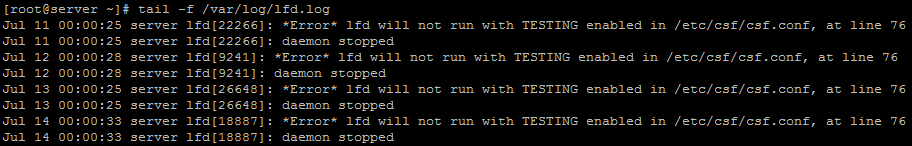
Lfd will not run with TESTING enabled
Error shows that TESTING mode is enabled in your CSF firewall configuration. lfd (login failure daemon) will not start if TESTING mode is enabled in CSF firewall.
CSF Testing mode will enable a cron on the server that will clear iptables rules incase of configuration problems when CSF is started. TESTING should be set to “0” only after making sure you are able to access the server. Keep the firewall in testing mode if you see any issues in server firewall. Change testing mode to “0” (Disabled) only after fixing all the issues or else you will get locked out of the server.
TESTING = “1” means firewall is in testing mode and lfd wont start.
TESTING_INTERVAL = “5” means the firewall will be cleared in 5 minutes from the firewall start
TESTING = “0” means testing mode is disabled.

How to Disable Testing mode in CSF firewall
To Disable/Turn off testing mode you must log into linux server via SSH as root. Edit csf configuration file /etc/csf/csf.conf using vi editor. To disable testing mode you must change the line TESTING = “1” to TESTING = “0”. Restart the CSF firewall after turning off Testing mode in CSF configuration file.
Change the Line TESTING = “1”
TO
TESTING = “0”
[root@server ~]# csf -r
[root@server ~]# /etc/init.d/lfd start
Command to check the status of lfd process : service lfd status

Comments
opz
thank you , it is really helpful