How to Uninstall/Remove ConfigServer ModSecurity Control CMC from cPanel/WHM Server
How to Uninstall/Remove ConfigServer ModSecurity Control CMC from cPanel/WHM Server
1. Log into your server as ‘root’ user
2. Download ConfigServer ModSecurity Control CMC installation file in /usr/local/src directory
First you must download the CMC installation file (cmc.tgz) from configserver.com website to remove. This installation file contain the uninstall script (uninstall.sh) to remove ConfigServer ModSecurity Control.
3. Extract the CMC tar file
‘tar -xzf’ command will extract the the installation file.
4. Run the uninstall script to remove ConfigServer ModSecurity Control CMC
Execute ‘uninstall.sh’ to completely remove CMC from the cPanel Server.
==============================
cd /usr/local/src
wget http://download.configserver.com/cmc.tgz
tar -xzf cmc.tgz
cd cmc
sh uninstall.sh
==============================
[root@server src]# wget http://download.configserver.com/cmc.tgz
[root@server src]# tar -xzf cmc.tgz
[root@server src]# cd cmc
[root@server cmc]# sh uninstall.sh
cmc unregistered
removed ‘/usr/local/cpanel/whostmgr/docroot/cgi/configserver/cmc.cgi’
removed ‘/usr/local/cpanel/whostmgr/docroot/cgi/configserver/cmc/cmc.conf’
removed ‘/usr/local/cpanel/whostmgr/docroot/cgi/configserver/cmc/cmcversion.txt’
removed ‘/usr/local/cpanel/whostmgr/docroot/cgi/configserver/cmc/upgrade.sh’
removed ‘/usr/local/cpanel/whostmgr/docroot/cgi/configserver/cmc/minus.png’
removed ‘/usr/local/cpanel/whostmgr/docroot/cgi/configserver/cmc/plus.png’
removed directory: ‘/usr/local/cpanel/whostmgr/docroot/cgi/configserver/cmc’
ConfigServer Mod Security has been uninstalled.
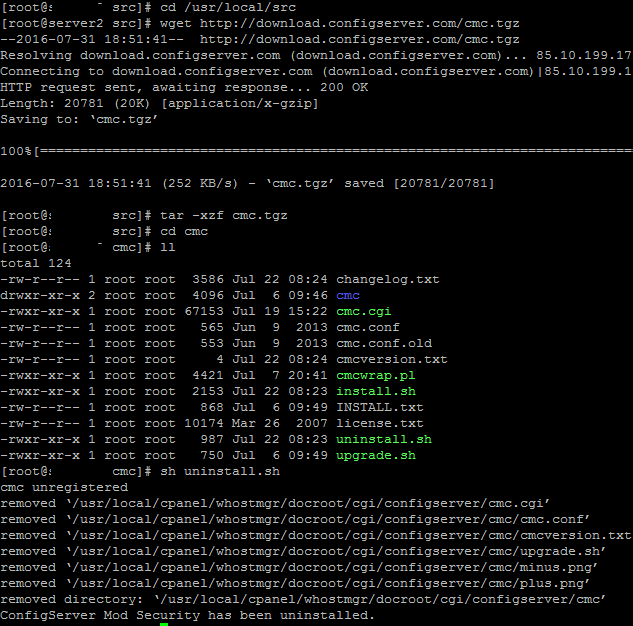
Uninstall Remove CMC
